Best 5 Pokemon Go spoof Apps for iPhone 2023
Pokémon Go has been a sensation since its release in 2016, with millions of players worldwide trying to catch them all. However, sometimes you may be unable to enjoy the game to its fullest potential due to geographical location or other constraints. That’s where spoofing comes in – fake GPS location to access different regions and catch Pokémon from the comfort of your home. This article will explore the best five Pokémon Go spoof Apps for iPhone in 2023. These location changer Apps are perfect when you want to access different regions and catch rare Pokémon without moving from your current location.
Why do you need the Pokemon Go spoof Apps for iPhone?
The Pokemon Go spoof Apps for iPhone allow you to change your device’s GPS location, virtually exploring different areas and catching Pokemon without leaving your home. This can make the game more accessible, enjoyable, and valuable if you want to see rare Pokemon unavailable in your area. Besides, you can access PokeStops and Gyms far from your location.
Best 5 Pokemon Go spoofer Apps for iPhone
If you’re a Pokémon Go player, you might be looking for ways to make the game even more exciting and convenient. One way to do that is by using a Pokémon Go spoofer App, which allows you to simulate GPS movement and catch Pokémon from the comfort of your home.
Below are the top 5 Pokémon Go spoofer Apps for iOS devices, so you can find the one that best suits your needs and take your Pokémon-catching to the next level.
Spoofer Go (hot)



Spoofer Go is a top-notch Pokémon Go spoofing App that enables users to fake GPS location effortlessly. It is highly favored due to its advanced features and seamless compatibility with all location-based apps. Furthermore, it caters to iOS and Android devices and does not necessitate rooting or jailbreaking. When evading detection while spoofing Pokémon Go, the most crucial element is simulating authentic GPS movement.
Panda Helper is an unofficial App store that offers access to modified apps and games. Additionally, it provides a signing service for iOS users. For those who cannot sign apps themselves or do not have a jailbroken device, Panda Helper is recommended for installing Spoofer Go spoofing apps and Pokemon Go hacks to spoof Pokemon on iOS.
Here is a simple guide on how to download and run Spoofer Go App on your mobile device Via Panda helper
Pros
- Virtual Location: Easily spoof your location with high precision and accuracy.
- Route Simulation: Automatic route search encourages custom routes and speeds for travel.
- GPS Joystick: Provides a joystick for flexible directional control.
- Realistic Mode: Enables returning and looping while simulating GPS.
- Cost-Effective: Supports up to 10 simultaneous fake locations.
- Favorites: Simplifies future location or route access.
Cons
- The App installation process is not straightforward.
Dr.fone Pokemon Go
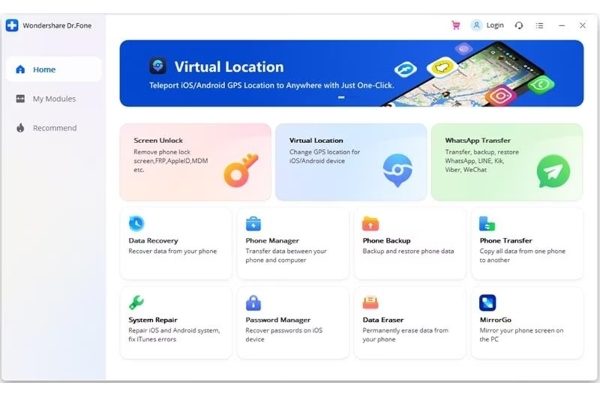
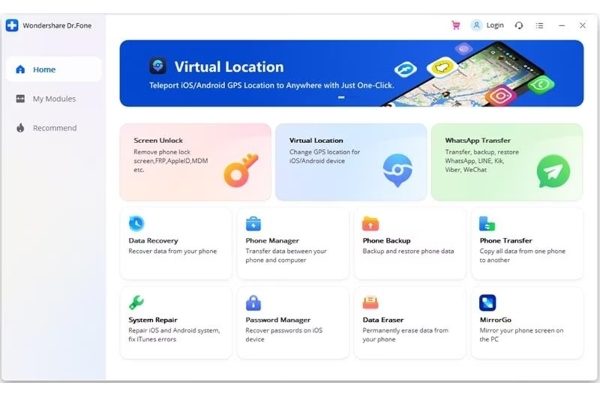
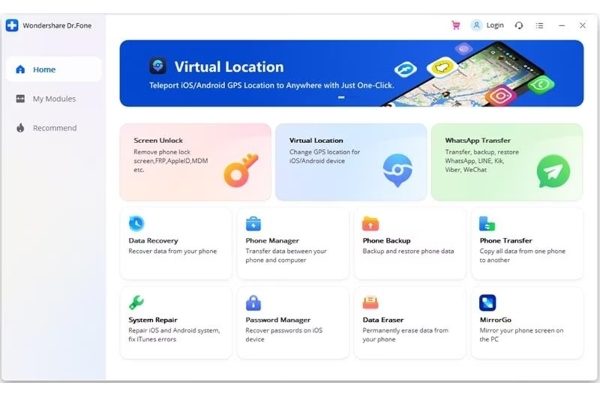
Dr. Fone is one of the most amazing apps developed by Dr. Fone – Virtual Location. Using its map interface, the app enables your Pokémon GO character to traverse various locations. Nevertheless, the application’s usage is not easy and might be boring, especially if it’s your first time.
Pros
- Fone – Virtual Location does not require jailbreaking your iPhone.
- The iOS solution for Pokemon Go spoofing is a one-click process that is easy to use.
- Teleportation: You can instantly transport the player’s avatar to any location on the game’s map, regardless of their location.
- Automatic Pokemon catching: You can automatically catch Pokemon in the game without requiring the player to interact with the game physically.
- Customizable settings: Some spoofing tools allow you to customize settings such as movement speed, walking paths, and catch rates to suit their preferences.
- It allows you to simulate walking at your own pace between different locations.
Cons
- Fone – Virtual Location does not support Android devices.
How to use Dr. Fone on your iOS device
Step 1: Download and install the app to access the Virtual Location.
Step 2: The second step is connecting your device and Initializing the process. Choose the “Virtual Location” feature and click “Get Started.”
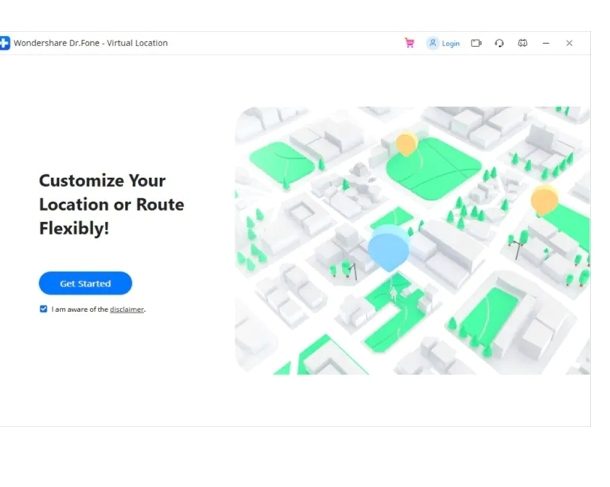
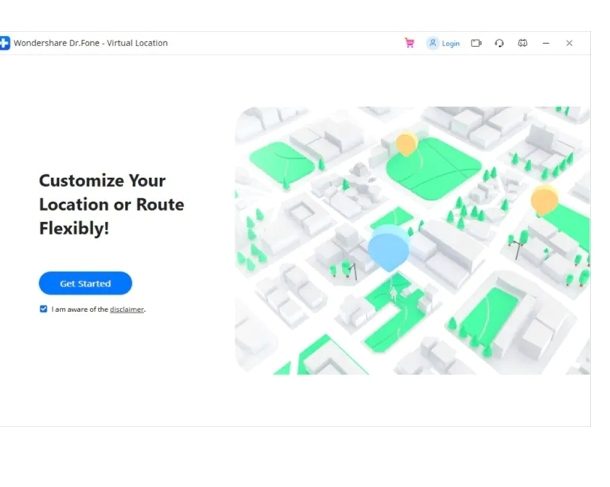
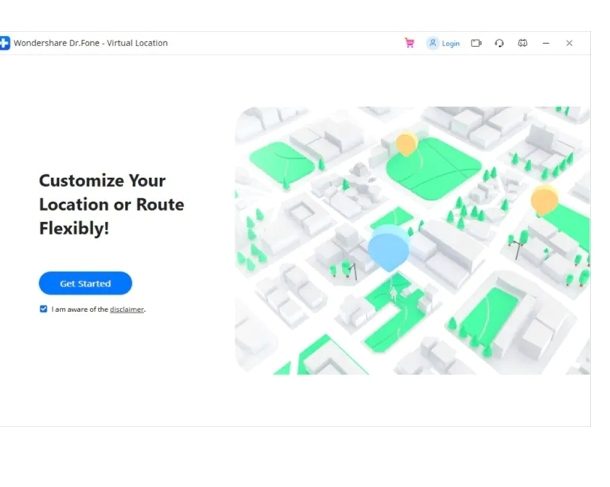
Step 3: Initiate teleport mode
Next, navigate to the teleportation function in the toolbox’s top right corner.
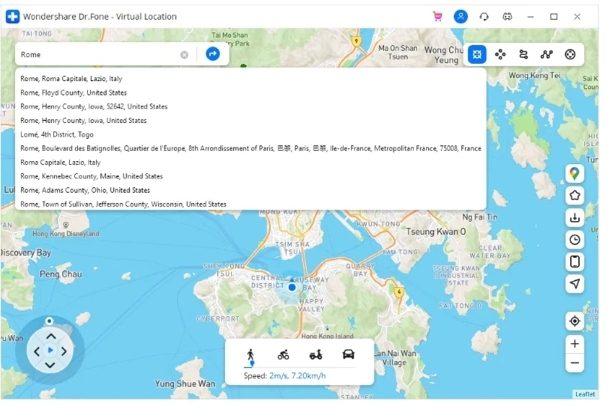
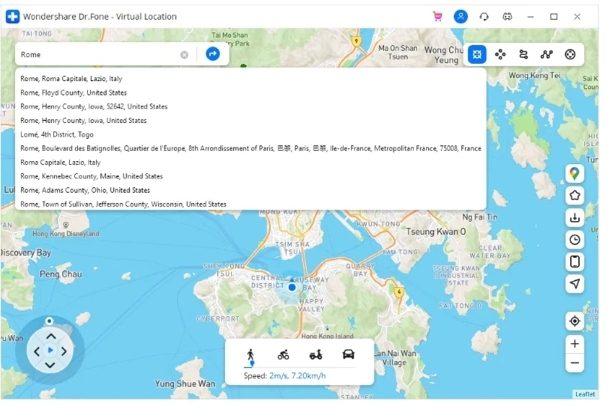
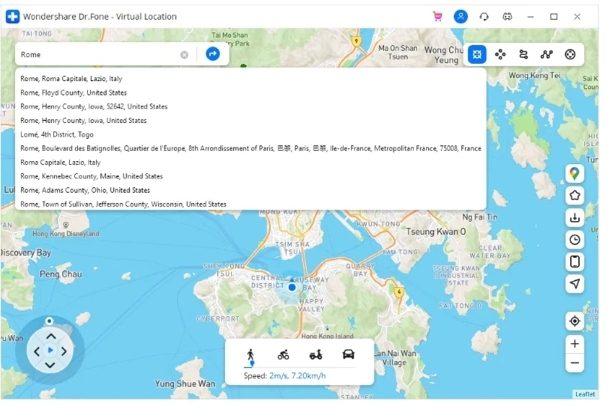
Step 4: Change location to the desired place successfully.
Once there, input the desired location or coordinates in the search bar, and carefully drop the pin where you want it to appear.
Finally, click “Move here” to complete the process.
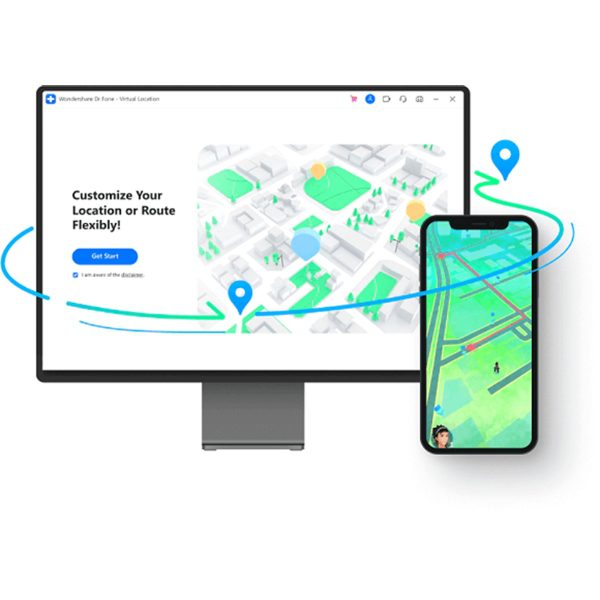
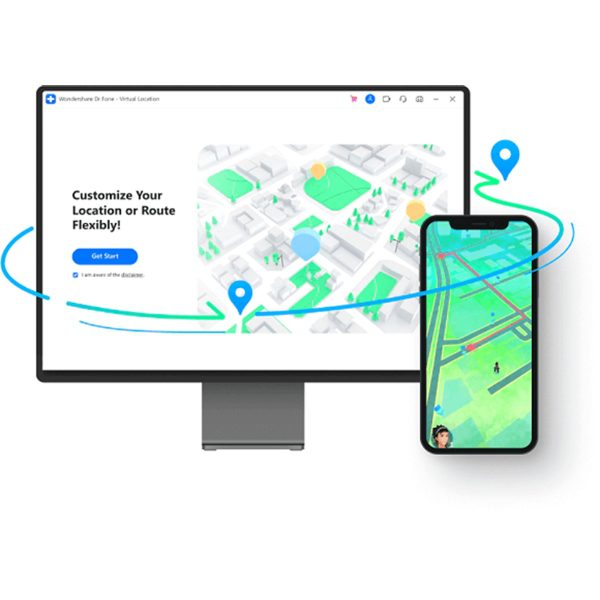
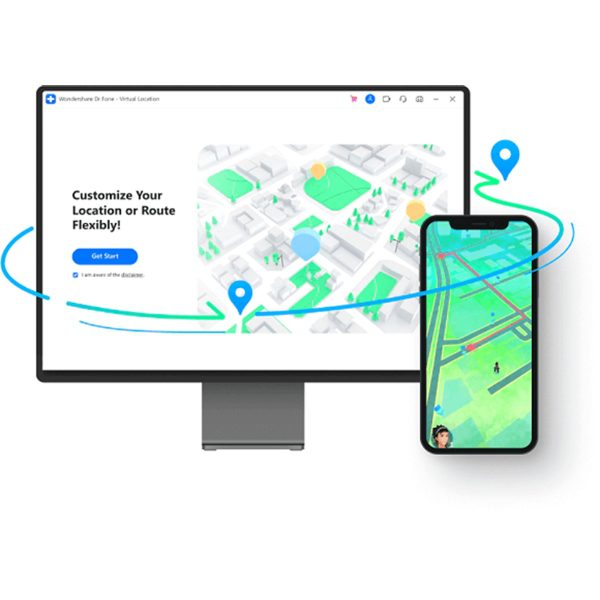
IAnyGo Pokemon Go
IAnyGo is an excellent app that can help you change your location without stepping outside. By connecting your iPhone to your computer and opening iAnyGo, you can select “Change Location” and then use the “Modify Location” feature to choose the desired location you want to go to. You can also adjust the speed and number of movements by using the speed bar, allowing you to customize your experience even further.
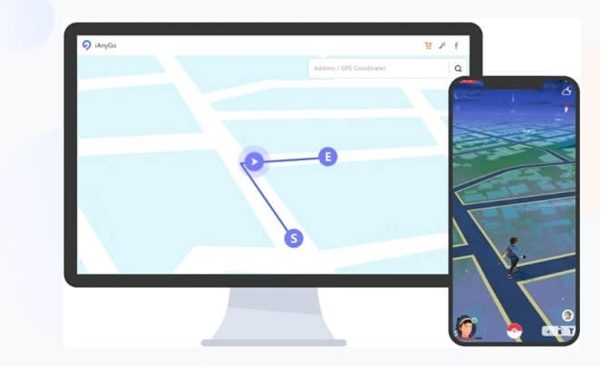
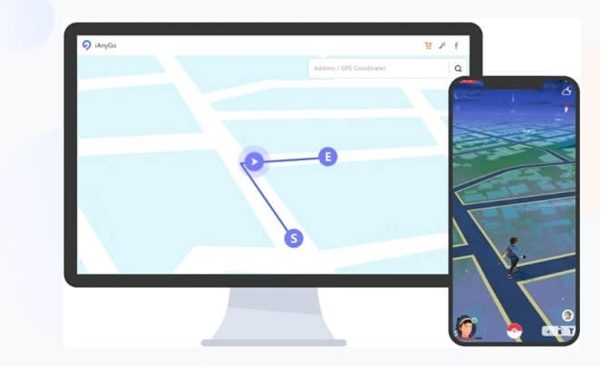
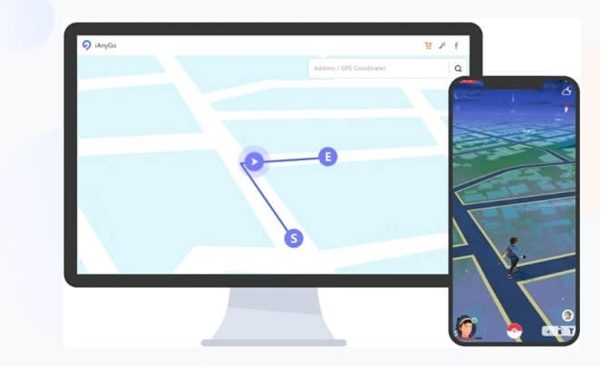
To use any, follow these steps:
- Install iAnyGo on your computer.
- Connect your iOS device to your computer.
- Launch the iAnyGo tool.
- Depending on your requirements, select one of the three options on the left side of the interface and click “Enter.”
- Once a map is displayed, change your location to a fake one.
- Adjust additional settings like speed in the modified “location window.”
- Click the “start to modify” button to begin.
Pros
- iAnyGo can function without the need for jailbreaking your device.
- Joystick Control: iAnyGo provides a joystick control feature that lets you quickly move your character in any direction.
- iAnyGo offers the ability to back up and restore your iPhone data.
- 1-Click to change your iPhone location to anywhere you want to go.
- You can change over 10 iOS devices’ locations on one PC/Mac. …
Cons
- The user interface is not very friendly.
IMyFone Pokemon Go
The iMyFone AnyTo location changer is a powerful tool for faking GPS location, especially for Pokemon Go players. Available for iOS and Android, this new app has quickly become one of the best options for easily changing your location. By simply clicking a button, you can teleport to any location in Pokemon Go to catch more Pokemons.
With over 1,000,000 downloads, iMyFone AnyTo offers several key features, including trickling your friends on social media apps with a fake GPS location.
Here is a simple guide to Utilizing iMyFone.
To use IMyFone, follow these steps:
- Connect your iOS device to your computer.
- Enter your preferred address in the top left corner.
- Verify the location, and your smartphone will promptly follow the path.
Pros
- iMyFone AnyTo works seamlessly with popular location-based apps like Tinder, Snapchat, and other social media platforms.
- You can change your GPS location to anywhere on the planet, enabling you to use geo-specific phone services without being limited by your location.
- Plan a customized route and move along it at any speed you choose. For AR game lovers, the app allows you to search for specific destinations that are friendly for games like Pokemon Go.
Cons
- You’ll need additional permission steps for a complete installation using Android device users.
Pokemon Go iPogo



IPogo is a specialized iOS App that lets you remotely play Pokemon Go from anywhere you desire. Essentially, it is a modified version of Pokemon Go that incorporates multiple hacks and cheats that can assist you in advancing through the levels. Note: To utilize iPogo on your iOS device, you must first jailbreak your iPhone since it is incompatible with standard devices. The iPogo iOS app can manipulate your iPhone’s GPS location and replicate it within Pokemon Go.
Here is a guide on using the iPogo iOS app to spoof your location in Pokemon Go.
You must first jailbreak your iPhone to utilize the iPogo iOS app for Pokemon Go. However, it is essential to note that using iPogo may result in a ban on your account. Therefore, it is advisable to consider creating a new account before using it.
Step 1: Download and Install the iOS iPogo App
First, you can jailbreak your device through any freely available resource that installs Cydia Impactor. Afterward, you can access the iPogo website to acquire and install the IPA file.



Step 2: Establish your Pokemon Go account.
After installation, open the app and log in to your Pokemon Go account. Next, navigate to Settings and select “Activate” to link your account. You can access the app’s features through a floating sidebar on your Pokemon Go screen.



Step 3: Use iPogo to Spoof your location in Pokemon Go
To modify your location in iPogo, click on the map icon at the top of the interface. This will bring up a map where you can search for your desired location by entering its address or coordinates.
Additionally, you can use the filter feature to narrow your search to specific Pokemons on the map and move the pin to your desired location. Once you do this, your location will automatically update, enabling you to catch Pokemons from the comfort of your home.



Pros
- You can capture a Pokémon from a distance, even if you’re not nearby.
- The app provides a map displaying areas where Pokémon Go events and sightings occur.
- You can utilize the joystick feature to navigate the map and adjust your movement speed.
- The option to add preferred routes to your favorite locations is available.
Cons
- The usability of the user interface is somewhat challenging.
Something you should know about using Pokemon Go spoof Apps
It’s imperative to note that Niantic, the company that developed Pokemon Go, actively monitors the game for cheaters and takes action against them. However, that doesn’t mean you can’t take the various advantages of Pokemon Go spoofing.
Below are some valuable tips that can help you avoid getting banned while spoofing your location on Pokémon GO on an Android device:
- Don’t jump from one place to another too often. Your account could get banned if it detects that you move from one place to another in seconds when in reality, it would take up to a day to travel there.
- Try not to catch too many Pokémon in a short space of time. This will also be a red flag to the developers and could get you banned.
- Try using multiple accounts, which has become popular since the developers caught onto the practice of spoofing. This enables you to have numerous accounts and play simultaneously. For example, you can take down gyms and fill them up using family and friend accounts but not your main account.
- Pokémon GO employs a three-strike discipline policy. If you get caught spoofing, you should proceed with caution! If you get caught three times your account gets permanently blocked.
Spoofing Pokemon Go adventure sync by Spoofer Go
What is Pokemon Go adventure sync?
Adventure Sync provides an alternative mode enabling you to track the distance you’ve covered even when you aren’t actively using the Pokémon GO app. This feature enables you to remain active and earn Buddy Candy without excessively draining your battery life. This can allow you to earn rewards and level up your Pokemon without walking or exercising. However, it’s important to note that spoofing is against the terms of service for Pokemon Go, and using third-party apps like Spoofer Go can result in a ban or suspension of your account.
What is Spoofing in Pokemon Go adventure sync?
This application can change your iPhone’s GPS location to any desired place and even simulate movement along actual routes. It uses the sensors on your phone to count your steps and distance traveled throughout the day, then syncs that data with the game’s servers.
This feature helps you progress in the game without keeping the app open and active. For example, it allows you to hatch eggs and earn candy for your Pokemon buddies by walking around in the real world, even if they’re not actively playing the game.
How to spoof Pokemon Go adventure sync by Spoofer Go?
Although numerous GPS Pokémon Go spoofing applications exist online, the Spoofer Go fake GPS location application stands out as one of the most trustworthy and user-friendly options. By using Spoofer Go, you can rest assured that Pokemon Go will not be able to track your location as the app disguises your IP address, making it one of the most secure options for location spoofing.
Here is a simple guide on how to use Spoofer Go to implement Spoof walking.
The tap to walk feature is a valuable addition to the game that enables you to effortlessly move your trainer character to any location within your nearby area with just a tap. Additionally, you can boost your walking speed to your chosen destination.
To use this feature:



- Locate and click on the menu icon situated at the top left corner.
- Enable the “Tap to Walk” feature within the settings and click the “Done” button.
- Select any desired location on the map near the character, and the player will walk toward the targeted location automatically.
Follow these simple steps to adjust your walking speed in Pokemon Spoofer Go.
Setting your walking speed in Pokemon Go is crucial because it enables you to explore more areas and gather more items efficiently. With a higher walking speed, your character can cover more ground in less time, hatch eggs quicker, and collect items more effectively.
Here’s how to enable the walking speed function in Spoofer Go:
- Locate and tap the menu icon at the upper left-hand corner of the screen.
- Tap the icon that looks like a speedometer.
- Enter a value for your character’s walking speed. Setting it at 10 (km/h) is generally recommended to avoid any warnings while being fast enough.
- Click on the “Confirm” button to save your changes.
- Once you’ve set your walking speed, your character will move according to the specified speed.



In addition to the location spoofing techniques we’ve mentioned, Spoofer Go iOS App has many other helpful customization features that can help enhance your gaming experience.
Must-read article

Comments